Contents
- Solution Overview
- Use Case Description
- Industry Applications
- Simplified Architecture Diagram
- Setting Up AWS Amplify CI/CD
- AWS Amplify YAML Configuration
Solution Overview
AWS Amplify CI/CD offers a streamlined deployment solution that's particularly beneficial for developers new to continuous integration and continuous deployment practices. This powerful tool simplifies the deployment process, making it an excellent choice for various application types and development environments.
At its core, AWS Amplify CI/CD is a fully managed service that automates the release process for web and mobile applications. It connects directly to your code repository and triggers builds and deployments with every code commit, ensuring that your latest changes are always reflected in your deployed application.
Key features of AWS Amplify CI/CD include:
- Automated Builds: Amplify automatically detects changes in your connected repository and initiates the build process. This eliminates the need for manual intervention and ensures that your application is always up-to-date.
- Multi-Environment Deployments: With Amplify, you can easily set up multiple environments (such as development, staging, and production) and manage deployments to each independently. This supports a robust development workflow and enables thorough testing before production releases.
- Preview Deployments: For every pull request, Amplify can create a unique preview URL. This allows team members to review changes in a live environment before merging, significantly improving collaboration and quality assurance processes.
- Integrated Testing: Amplify supports running test suites as part of the build process. Failed tests can automatically halt deployments, ensuring that only validated code makes it to your environments.
- Performance Optimization: Amplify automatically optimizes your deployments for performance, including features like atomic deployments to prevent downtime, and content delivery network (CDN) integration for faster global access.
- Scalability: As a fully managed service, Amplify handles the infrastructure scaling for you. Whether you're deploying a small prototype or a large-scale application, Amplify can accommodate your needs without requiring additional configuration.
- Framework Agnostic: While it's optimized for web and mobile applications, Amplify supports a wide range of frameworks and technologies, making it a versatile choice for diverse development teams.
- Secure by Default: Amplify incorporates AWS security best practices, including encryption in transit and at rest, and easy integration with other AWS security services.
By leveraging these features, AWS Amplify CI/CD significantly reduces the complexity traditionally associated with setting up and maintaining a CI/CD pipeline. It allows development teams to focus on writing code and building features, rather than managing infrastructure and deployment processes. This makes it an invaluable tool for organizations looking to improve their development velocity and deployment reliability, especially those who may not have dedicated DevOps resources or extensive experience with CI/CD practices.
Use Case Description
AWS Amplify CI/CD is a game-changer for development teams, especially those with limited CI/CD experience. Here's why it's such a bargain:
- User-Friendly: Amplify's intuitive interface makes it easy for developers to set up and manage deployment pipelines without extensive DevOps knowledge.
- Monorepo Support: The YAML configuration file can be located within a monorepo, allowing for centralized management of multiple projects.
- Versatility: Amplify supports various application types, including web applications, mobile apps, and serverless backends.
- Environment Flexibility: While primarily intended for development (DEV) and quality assurance (QA) environments, Amplify can be adapted for production use with proper configuration.
- Automated Workflows: Amplify automatically detects code changes, builds the application, and deploys it to the specified environment, reducing manual intervention.
Industry Applications
AWS Amplify CI/CD finds applications across various industries, including:
- Healthcare: Facilitates rapid deployment of patient portals, telemedicine applications, and health monitoring systems, ensuring quick updates and maintaining compliance.
- Manufacturing: Enables swift updates to inventory management systems, quality control applications, and IoT device management platforms, improving operational efficiency.
- E-commerce: Allows for quick updates to online storefronts, ensuring new features and promotions are deployed rapidly.
- Finance: Supports fast iteration on banking applications, investment platforms, and financial analysis tools.
Simplified Architecture Diagram
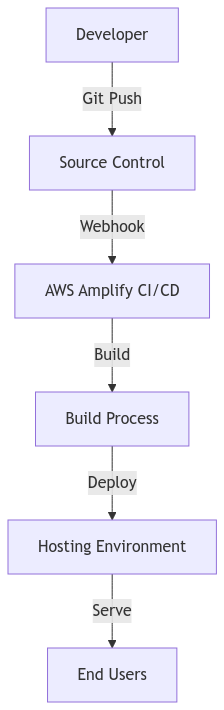
Setting Up AWS Amplify CI/CD
Setting up AWS Amplify CI/CD is a straightforward process that can be completed in a few steps. Here's a guide to get you started:
- Prerequisites:
- An AWS account
- A Git repository (GitHub, GitLab, BitBucket, or AWS CodeCommit)
- Your application code
- Access AWS Amplify Console:
- Log in to your AWS Management Console
- Navigate to the AWS Amplify service
- Create a New App:
- Click on "New app" and select "Host web app"
- Choose your Git provider and authorize AWS Amplify to access your repositories
- Connect Your Repository:
- Select the repository and branch you want to deploy
- Review and confirm the default build settings
- Configure Build Settings:
- Amplify will automatically detect your app's framework and suggest build settings
- You can modify these settings or add environment variables if needed
- If you have a custom build configuration, you can add an
amplify.ymlfile to your repository (see the YAML Configuration section below)
- Review and Save:
- Review your settings and click "Save and deploy"
- Initial Deployment:
- Amplify will now build and deploy your application
- You can monitor the progress in the Amplify Console
- Set Up Continuous Deployment:
- By default, Amplify will now automatically deploy changes pushed to the connected branch
- You can configure additional branches or set up preview deployments for pull requests in the Amplify Console
- Custom Domains (Optional):
- In the Amplify Console, navigate to "Domain management"
- Add your custom domain and follow the steps to set up DNS
- Manage Environment Variables:
- In the Amplify Console, go to "Environment variables"
- Add any necessary environment variables for your application
AWS Amplify YAML Configuration
Here's an example of an AWS Amplify YAML file that can be used in a monorepo:
version: 1
applications:
frontend:
phases:
preBuild:
commands:
- npm install
build:
commands:
- npm run build
artifacts:
baseDirectory: dist
files:
- '**/*'
This YAML configuration demonstrates how Amplify can manage multiple applications within a monorepo structure, showcasing its flexibility and power in handling complex project setups.