Accelerating Global Distribution
Contents
- Solution overview and simplified architecture diagram
- AWS CDK script (TypeScript)
- CloudFront distribution configuration
- Lambda@Edge function example
- Performance testing and optimization tips
Solution Overview
This solution demonstrates how to create a global content delivery network using AWS CloudFront to distribute content efficiently worldwide. The system uses Amazon S3 as the origin for storing content, CloudFront for global distribution, and Lambda@Edge for customizing content delivery at the edge.
By combining AWS CloudFront, Amazon S3, and Lambda@Edge, developers can create a powerful, scalable solution for content delivery. This approach showcases the strength and flexibility of AWS services in building high-performance, low-latency content distribution systems.
Use Case Description
In this scenario, static content (such as images, videos, and web assets) is stored in an S3 bucket. CloudFront is configured to distribute this content globally through its network of edge locations. When a user requests content, CloudFront serves it from the nearest edge location, reducing latency and improving performance.
The CloudFront distribution is set up with an S3 bucket as its origin. When content is not available in the edge locations cache, CloudFront retrieves it from the S3 bucket and caches it for future requests. Lambda@Edge is used to customize the content delivery process, such as URL rewrites, adding headers, or performing authentication at the edge.
This automated content delivery pipeline is designed to be highly scalable, capable of handling large volumes of traffic by leveraging CloudFronts global network of edge locations. It eliminates the need for managing a global server infrastructure, as CloudFront handles the distribution and caching of content.
Industry Applications
This solution is applicable across various industries that require efficient global content delivery, including media and entertainment, e-commerce, software distribution, and online education. Any application that involves delivering static content to a global audience can benefit from this pipeline. Examples include video streaming platforms, online retail websites, software update distribution systems, and e-learning platforms.
Simplified Architecture
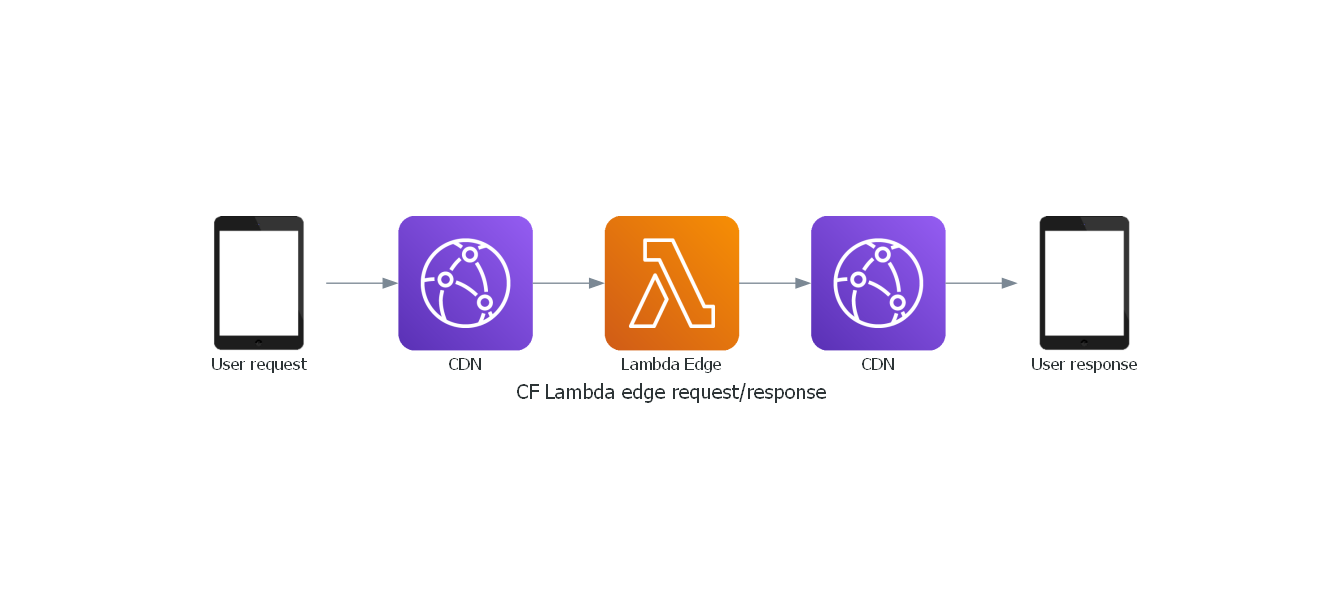
The architecture consists of:
- Amazon S3 Bucket: Stores the original content (origin).
- AWS CloudFront: Distributes content globally through edge locations.
- Lambda@Edge: Customizes content delivery at the edge.
- Route 53: Manages DNS for the CloudFront distribution (optional).
- IAM Roles: Grant necessary permissions for CloudFront and Lambda@Edge to access S3 and other AWS services.
AWS CDK Script (TypeScript)
import * as cdk from 'aws-cdk-lib';
import { Construct } from 'constructs';
import * as s3 from 'aws-cdk-lib/aws-s3';
import * as cloudfront from 'aws-cdk-lib/aws-cloudfront';
import * as origins from 'aws-cdk-lib/aws-cloudfront-origins';
import * as lambda from 'aws-cdk-lib/aws-lambda';
import * as iam from 'aws-cdk-lib/aws-iam';
export class AwsCloudFrontStack extends cdk.Stack {
constructor(scope: Construct, id: string, props?: cdk.StackProps) {
super(scope, id, props);
// Create S3 bucket for content origin
const contentBucket = new s3.Bucket(this, 'ContentBucket', {
removalPolicy: cdk.RemovalPolicy.DESTROY,
autoDeleteObjects: true,
});
// Create Lambda@Edge function
const edgeFunction = new lambda.Function(this, 'EdgeFunction', {
runtime: lambda.Runtime.NODEJS_14_X,
handler: 'index.handler',
code: lambda.Code.fromAsset('lambda'),
role: new iam.Role(this, 'EdgeFunctionRole', {
assumedBy: new iam.CompositePrincipal(
new iam.ServicePrincipal('lambda.amazonaws.com'),
new iam.ServicePrincipal('edgelambda.amazonaws.com')
),
}),
});
// Create CloudFront distribution
const distribution = new cloudfront.Distribution(this, 'Distribution', {
defaultBehavior: {
origin: new origins.S3Origin(contentBucket),
viewerProtocolPolicy: cloudfront.ViewerProtocolPolicy.REDIRECT_TO_HTTPS,
edgeLambdas: [
{
functionVersion: edgeFunction.currentVersion,
eventType: cloudfront.LambdaEdgeEventType.VIEWER_REQUEST,
},
],
},
defaultRootObject: 'index.html',
priceClass: cloudfront.PriceClass.PRICE_CLASS_100,
});
// Output the distribution domain name
new cdk.CfnOutput(this, 'DistributionDomainName', {
value: distribution.distributionDomainName,
description: 'CloudFront Distribution Domain Name',
});
}
}
CloudFront Distribution Configuration
The CloudFront distribution is configured in the CDK script above. Key configuration points include:
- S3 bucket as the origin
- HTTPS redirection for viewer requests
- Lambda@Edge function associated with viewer requests
- Price class set to PRICE_CLASS_100 (use only North America and Europe edge locations)
You can adjust these settings based on your specific requirements, such as adding custom behaviors for certain path patterns or changing the price class for broader global coverage.
Lambda@Edge Function Example
Here's a simple Lambda@Edge function that adds a custom header to all requests:
exports.handler = async (event) => {
const request = event.Records[0].cf.request;
// Add a custom header
request.headers['x-custom-header'] = [{ key: 'X-Custom-Header', value: 'MyValue' }];
return request;
};
This function adds a custom header to every request. You can expand on this to implement more complex logic, such as URL rewrites, authentication, or dynamic content generation at the edge.
Performance Testing and Optimization Tips
- Content Caching: Ensure your CloudFront distribution is configured with appropriate caching behaviors. Use Cache-Control headers on your origin to control caching duration.
- Compression: Enable compression in your CloudFront distribution to reduce file sizes and improve load times.
- Origin Shield: Consider enabling CloudFront Origin Shield to reduce the load on your origin and potentially improve cache hit ratios.
- Monitoring and Analytics: Use Amazon CloudWatch and CloudFronts built-in analytics to monitor performance and identify areas for improvement.
- Content Optimization: Optimize your content (e.g., image compression, minification of CSS/JS) before uploading to S3.
- Lambda@Edge Performance: Keep Lambda@Edge functions lightweight and efficient to minimize impact on latency.
- Geographic Restrictions: Use CloudFronts geographic restrictions if you need to control access to your content based on user location.
This article provides a comprehensive guide to setting up a content delivery network using AWS CloudFront for globally distributing content stored in Amazon S3. It includes an overview of the solution, an architecture diagram, an AWS CDK script for setting up the infrastructure, a Lambda@Edge function example, and performance optimization tips. This approach allows for scalable and efficient content delivery without the need to manage a global server infrastructure.